TP-Link TL-WR841N
powiększ
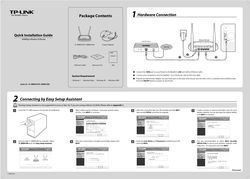
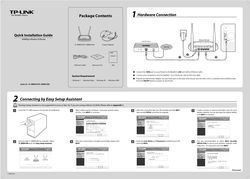
TP-Link TL-WR841N
instrukcja obsługi
Instrukcja dla: TP-Link TL-WR841N
TP-Link TL-WR841N
Package Contents
1 Hardware Connection
Cable/DSL Modem
Quick Installation Guide
300Mbps Wireless N Router
TL-WR841N/TL-WR841ND Power Adapter Internet
300Mbps Wireless N Router
1
3
2
MODEL NO.
TL-WR841N/TL-WR841ND
Ethernet Cable
Resource CD
QIG Connect the WAN port on your Router to the Modem?s LAN port with an Ethernet cable. Connect your computer to any Port labeled 1~4 on the Router with an Ethernet cable. Plug the provided Power Adapter into the Power jack on the back of the Router and the other end to a standard electrical Wall socket. Press the ON/OFF button to power on the Router.
1
System Requirement
? Windows 7
MODEL NO.
2
? Windows Vista
? Windows XP
? Windows 2000
3
TL-WR841N/TL-WR841ND
2 Connecting by Easy Setup Assistant
The Easy Setup Assistant is not supported in Linux or Mac OS. If you are runing without CD-ROM, Please refer to Appendix 1.
1
Insert the TP-LINK resource CD into the CD-ROM drive.
3
After confirming the hardware connection...
Producent: TP-Link
Pobrań: 129
Package Contents
1 Hardware Connection
Cable/DSL Modem
Quick Installation Guide
300Mbps Wireless N Router
TL-WR841N/TL-WR841ND Power Adapter Internet
300Mbps Wireless N Router
1
3
2
MODEL NO.
TL-WR841N/TL-WR841ND
Ethernet Cable
Resource CD
QIG Connect the WAN port on your Router to the Modem?s LAN port with an Ethernet cable. Connect your computer to any Port labeled 1~4 on the Router with an Ethernet cable. Plug the provided Power Adapter into the Power jack on the back of the Router and the other end to a standard electrical Wall socket. Press the ON/OFF button to power on the Router.
1
System Requirement
? Windows 7
MODEL NO.
2
? Windows Vista
? Windows XP
? Windows 2000
3
TL-WR841N/TL-WR841ND
2 Connecting by Easy Setup Assistant
The Easy Setup Assistant is not supported in Linux or Mac OS. If you are runing without CD-ROM, Please refer to Appendix 1.
1
Insert the TP-LINK resource CD into the CD-ROM drive.
3
After confirming the hardware connection...
Producent: TP-Link
Pobrań: 129
Newsletter
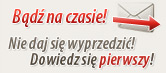
W dziale Kultura
-
 7 pomysłów na prezent z okazji...
7 pomysłów na prezent z okazji...
- Tego dnia prezenty wręczają zarówno mężczyźni, jak i kobiety. 8 marca, kiedy obchodzimy Dzień...
W dziale Biznes, Finanse, Prawo
-
 To musisz wiedzieć o...
To musisz wiedzieć o...
- Pozycjonowanie sklepów internetowych to proces, który wymaga długofalowych działań i odpowiedniej...
W dziale Gry
-
 Optymalizacja Fortnite - jak...
Optymalizacja Fortnite - jak...
- Fortnite to gra wieloosobowa. Z tego powodu wymaga odpowiednio zoptymalizowanych ustawień...
W dziale Lifestyle
-
 Jak wybrać idealne dżinsy...
Jak wybrać idealne dżinsy...
- Dżinsy męskie to bez wątpienia jeden z najbardziej uniwersalnych elementów garderoby, który...
W dziale Motoryzacja
-
 Rumunia samochodem...
Rumunia samochodem...
- Rumunia, to piękny kraj, o niepowtarzalnej atmosferze, do którego nie dotarła jeszczemasowa...
W dziale Sport
-
 Jak radzą sobie beniaminkowie...
Jak radzą sobie beniaminkowie...
- W sezonie PKO BP Ekstraklasy 2022/2023 w lidze biorą udział 3 zespoły które awansowały z Fortuna...
W dziale Extreme
-
 Rowerowa jesień - dlaczego...
Rowerowa jesień - dlaczego...
- Z rowerem sprawa jest prosta – jeśli tylko zaczniesz na nim jeździć, prawdopodobnie dasz...
