Samsung AT&T Cell Phones SGH-I727
powiększ
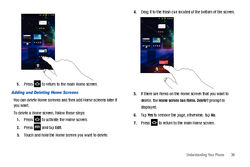
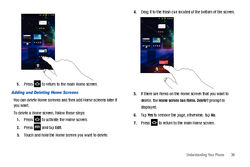
Samsung AT&T Cell Phones SGH-I727
instrukcja obsługi
Instrukcja dla: Samsung AT&T Cell Phones SGH-I727
Samsung AT&T Cell Phones SGH-I727
Press
Settings.
Music
.
Type a name for this playlist in the field and tap Save.
Adding Music to a Playlist To add files to the playlist:
1. 2. 3. 4. 5.
Select one of the following settings: Equalizer: set a type of equalization. Selections are: Auto, Normal, Pop, rock, Jazz, Dance, Classic, Live, or Custom. Sound effect: configure the music effects. Selections are: Normal, Wide, Concert Hall, Music clarity, Bass enhancement, or Externalization. Music menu: this menu all
Producent: Samsung
Pobrań: 1
Press
Settings.
Music
.
Type a name for this playlist in the field and tap Save.
Adding Music to a Playlist To add files to the playlist:
1. 2. 3. 4. 5.
Select one of the following settings: Equalizer: set a type of equalization. Selections are: Auto, Normal, Pop, rock, Jazz, Dance, Classic, Live, or Custom. Sound effect: configure the music effects. Selections are: Normal, Wide, Concert Hall, Music clarity, Bass enhancement, or Externalization. Music menu: this menu all
Producent: Samsung
Pobrań: 1
Newsletter
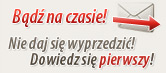
W dziale Gry
-
 Optymalizacja Fortnite - jak...
Optymalizacja Fortnite - jak...
- Fortnite to gra wieloosobowa. Z tego powodu wymaga odpowiednio zoptymalizowanych ustawień...
W dziale Kultura
-
 7 pomysłów na prezent z okazji...
7 pomysłów na prezent z okazji...
- Tego dnia prezenty wręczają zarówno mężczyźni, jak i kobiety. 8 marca, kiedy obchodzimy Dzień...
W dziale Lifestyle
-
 Pielęgnacyjne przyzwyczajenia...
Pielęgnacyjne przyzwyczajenia...
- Choć z zainteresowaniem pielęgnacją w męskim gronie jest coraz lepiej, to wciąż panie są w tym...
W dziale Extreme
-
 Rowerowa jesień - dlaczego...
Rowerowa jesień - dlaczego...
- Z rowerem sprawa jest prosta – jeśli tylko zaczniesz na nim jeździć, prawdopodobnie dasz...
W dziale Motoryzacja
-
 Rumunia samochodem...
Rumunia samochodem...
- Rumunia, to piękny kraj, o niepowtarzalnej atmosferze, do którego nie dotarła jeszczemasowa...
W dziale Sport
-
 Jak radzą sobie beniaminkowie...
Jak radzą sobie beniaminkowie...
- W sezonie PKO BP Ekstraklasy 2022/2023 w lidze biorą udział 3 zespoły które awansowały z Fortuna...
W dziale Biznes, Finanse, Prawo
-
 To musisz wiedzieć o...
To musisz wiedzieć o...
- Pozycjonowanie sklepów internetowych to proces, który wymaga długofalowych działań i odpowiedniej...
