Polycom VVX 600
powiększ


Polycom VVX 600
instrukcja obsługi
Instrukcja dla: Polycom VVX 600
Polycom VVX 600
REFERENCE GUIDE
Polycom? VVX? 500, VVX? 600 and VVX? Camera Best Practices Guide
Having a video-phone on your desk changes how you Communicate for the better
Getting used to the device and getting the most out of the potential of video enabled unified communications however is a process. Learn from the experience of others - read this pamphlet to benefit from the best practices and hot tips we have collected from the early adopters of the VVX 500 & 600 Business Media Phones. To fully appreciate the value of advanced unified communications (UC) you need to experience it.
To configure your VVX phone, use the Polycom Web Configuration Utility 1. Obtain your phone IP address by tapping Settings from the phone Home view, then tap Status>Platform>Phone. Scroll down to see the IP address. 2. Open any web browser on a computer connected to the same network and enter the phone IP address in the address bar. 3. Press the Enter key. The Polycom Web Configuration Utility login screen...
Producent: Polycom
Pobrań: 4
REFERENCE GUIDE
Polycom? VVX? 500, VVX? 600 and VVX? Camera Best Practices Guide
Having a video-phone on your desk changes how you Communicate for the better
Getting used to the device and getting the most out of the potential of video enabled unified communications however is a process. Learn from the experience of others - read this pamphlet to benefit from the best practices and hot tips we have collected from the early adopters of the VVX 500 & 600 Business Media Phones. To fully appreciate the value of advanced unified communications (UC) you need to experience it.
To configure your VVX phone, use the Polycom Web Configuration Utility 1. Obtain your phone IP address by tapping Settings from the phone Home view, then tap Status>Platform>Phone. Scroll down to see the IP address. 2. Open any web browser on a computer connected to the same network and enter the phone IP address in the address bar. 3. Press the Enter key. The Polycom Web Configuration Utility login screen...
Producent: Polycom
Pobrań: 4
Newsletter
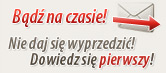
W dziale Motoryzacja
-
 Rumunia samochodem...
Rumunia samochodem...
- Rumunia, to piękny kraj, o niepowtarzalnej atmosferze, do którego nie dotarła jeszczemasowa...
W dziale Extreme
-
 Rowerowa jesień - dlaczego...
Rowerowa jesień - dlaczego...
- Z rowerem sprawa jest prosta – jeśli tylko zaczniesz na nim jeździć, prawdopodobnie dasz...
W dziale Kultura
-
 7 pomysłów na prezent z okazji...
7 pomysłów na prezent z okazji...
- Tego dnia prezenty wręczają zarówno mężczyźni, jak i kobiety. 8 marca, kiedy obchodzimy Dzień...
W dziale Biznes, Finanse, Prawo
-
 To musisz wiedzieć o...
To musisz wiedzieć o...
- Pozycjonowanie sklepów internetowych to proces, który wymaga długofalowych działań i odpowiedniej...
W dziale Lifestyle
-
 Pielęgnacyjne przyzwyczajenia...
Pielęgnacyjne przyzwyczajenia...
- Choć z zainteresowaniem pielęgnacją w męskim gronie jest coraz lepiej, to wciąż panie są w tym...
W dziale Sport
-
 Jak radzą sobie beniaminkowie...
Jak radzą sobie beniaminkowie...
- W sezonie PKO BP Ekstraklasy 2022/2023 w lidze biorą udział 3 zespoły które awansowały z Fortuna...
W dziale Gry
-
 Optymalizacja Fortnite - jak...
Optymalizacja Fortnite - jak...
- Fortnite to gra wieloosobowa. Z tego powodu wymaga odpowiednio zoptymalizowanych ustawień...
