GOCLEVER TAB I101
powiększ


GOCLEVER TAB I101
instrukcja obsługi
Instrukcja dla: GOCLEVER TAB I101
GOCLEVER TAB I101
Desk Widget mode Application mode For Desk Widget mode , the icons could be drag to adjoining page; there are 3 continuous pages in this mode. Application mode is in like manner. There is 1GB free space for third part application to install. In this case, the page is up to amount of application, no max limited. 8.3 Desktop settings In Desk Widget mode, Press menu button, the shortcut menu will pop up. Menu includes: Add, wallpaper, search, notifications, and system settings. Add fun
Producent: GOCLEVER
Pobrań: 22
Desk Widget mode Application mode For Desk Widget mode , the icons could be drag to adjoining page; there are 3 continuous pages in this mode. Application mode is in like manner. There is 1GB free space for third part application to install. In this case, the page is up to amount of application, no max limited. 8.3 Desktop settings In Desk Widget mode, Press menu button, the shortcut menu will pop up. Menu includes: Add, wallpaper, search, notifications, and system settings. Add fun
Producent: GOCLEVER
Pobrań: 22
Newsletter
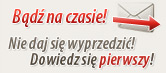
W dziale Motoryzacja
-
 Rumunia samochodem...
Rumunia samochodem...
- Rumunia, to piękny kraj, o niepowtarzalnej atmosferze, do którego nie dotarła jeszczemasowa...
W dziale Lifestyle
-
 Jak wybrać idealne dżinsy...
Jak wybrać idealne dżinsy...
- Dżinsy męskie to bez wątpienia jeden z najbardziej uniwersalnych elementów garderoby, który...
W dziale Biznes, Finanse, Prawo
-
 To musisz wiedzieć o...
To musisz wiedzieć o...
- Pozycjonowanie sklepów internetowych to proces, który wymaga długofalowych działań i odpowiedniej...
W dziale Kultura
-
 7 pomysłów na prezent z okazji...
7 pomysłów na prezent z okazji...
- Tego dnia prezenty wręczają zarówno mężczyźni, jak i kobiety. 8 marca, kiedy obchodzimy Dzień...
W dziale Extreme
-
 Rowerowa jesień - dlaczego...
Rowerowa jesień - dlaczego...
- Z rowerem sprawa jest prosta – jeśli tylko zaczniesz na nim jeździć, prawdopodobnie dasz...
W dziale Gry
-
 Optymalizacja Fortnite - jak...
Optymalizacja Fortnite - jak...
- Fortnite to gra wieloosobowa. Z tego powodu wymaga odpowiednio zoptymalizowanych ustawień...
W dziale Sport
-
 Jak radzą sobie beniaminkowie...
Jak radzą sobie beniaminkowie...
- W sezonie PKO BP Ekstraklasy 2022/2023 w lidze biorą udział 3 zespoły które awansowały z Fortuna...
