Dell 7010
powiększ


Dell 7010
instrukcja obsługi
Instrukcja dla: Dell 7010
Dell 7010
l grease facing upwards.
24
Installing The Heat Sink
1. 2. 3. 4. 5. Place the heat sink into the chassis. Use a Phillips screwdriver to tighten the captive screws securing the heat sink to the system board. Connect the heat sink cable to the system board. Install the cover. Follow the procedures in After Working Inside Your Computer.
Removing The Processor
1. 2. 3. 4. Follow the procedures in Before Working Inside Your Computer. Remove the cover. Remove the heat sink. Press the release lever
Producent: Dell
Pobrań: 11
l grease facing upwards.
24
Installing The Heat Sink
1. 2. 3. 4. 5. Place the heat sink into the chassis. Use a Phillips screwdriver to tighten the captive screws securing the heat sink to the system board. Connect the heat sink cable to the system board. Install the cover. Follow the procedures in After Working Inside Your Computer.
Removing The Processor
1. 2. 3. 4. Follow the procedures in Before Working Inside Your Computer. Remove the cover. Remove the heat sink. Press the release lever
Producent: Dell
Pobrań: 11
Newsletter
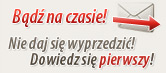
W dziale Extreme
-
 Rowerowa jesień - dlaczego...
Rowerowa jesień - dlaczego...
- Z rowerem sprawa jest prosta – jeśli tylko zaczniesz na nim jeździć, prawdopodobnie dasz...
W dziale Motoryzacja
-
 Rumunia samochodem...
Rumunia samochodem...
- Rumunia, to piękny kraj, o niepowtarzalnej atmosferze, do którego nie dotarła jeszczemasowa...
W dziale Biznes, Finanse, Prawo
-
 To musisz wiedzieć o...
To musisz wiedzieć o...
- Pozycjonowanie sklepów internetowych to proces, który wymaga długofalowych działań i odpowiedniej...
W dziale Kultura
-
 7 pomysłów na prezent z okazji...
7 pomysłów na prezent z okazji...
- Tego dnia prezenty wręczają zarówno mężczyźni, jak i kobiety. 8 marca, kiedy obchodzimy Dzień...
W dziale Sport
-
 Jak radzą sobie beniaminkowie...
Jak radzą sobie beniaminkowie...
- W sezonie PKO BP Ekstraklasy 2022/2023 w lidze biorą udział 3 zespoły które awansowały z Fortuna...
W dziale Gry
-
 Optymalizacja Fortnite - jak...
Optymalizacja Fortnite - jak...
- Fortnite to gra wieloosobowa. Z tego powodu wymaga odpowiednio zoptymalizowanych ustawień...
W dziale Lifestyle
-
 Jak wybrać idealne dżinsy...
Jak wybrać idealne dżinsy...
- Dżinsy męskie to bez wątpienia jeden z najbardziej uniwersalnych elementów garderoby, który...
