Dell 390
powiększ


Dell 390
instrukcja obsługi
Instrukcja dla: Dell 390
Dell 390
e system board.
21
4.
Press in the retention clips and slide the power-switch cable out through the front of the computer.
Installing the Power-Switch Cable
1. 2. 3. 4. 5. Slide the power-switch cable in through the front of the computer. Secure the power-switch cable to the chassis. Thread the power-switch cable into the chassis clip. Connect the power-switch cable to the system board. Install the: a) drive cage b) front bezel c) cover 6. Follow the procedures in After Working Inside Your
Producent: Dell
Pobrań: 0
e system board.
21
4.
Press in the retention clips and slide the power-switch cable out through the front of the computer.
Installing the Power-Switch Cable
1. 2. 3. 4. 5. Slide the power-switch cable in through the front of the computer. Secure the power-switch cable to the chassis. Thread the power-switch cable into the chassis clip. Connect the power-switch cable to the system board. Install the: a) drive cage b) front bezel c) cover 6. Follow the procedures in After Working Inside Your
Producent: Dell
Pobrań: 0
Newsletter
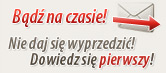
W dziale Sport
-
 Jak radzą sobie beniaminkowie...
Jak radzą sobie beniaminkowie...
- W sezonie PKO BP Ekstraklasy 2022/2023 w lidze biorą udział 3 zespoły które awansowały z Fortuna...
W dziale Biznes, Finanse, Prawo
-
 To musisz wiedzieć o...
To musisz wiedzieć o...
- Pozycjonowanie sklepów internetowych to proces, który wymaga długofalowych działań i odpowiedniej...
W dziale Kultura
-
 7 pomysłów na prezent z okazji...
7 pomysłów na prezent z okazji...
- Tego dnia prezenty wręczają zarówno mężczyźni, jak i kobiety. 8 marca, kiedy obchodzimy Dzień...
W dziale Extreme
-
 Rowerowa jesień - dlaczego...
Rowerowa jesień - dlaczego...
- Z rowerem sprawa jest prosta – jeśli tylko zaczniesz na nim jeździć, prawdopodobnie dasz...
W dziale Motoryzacja
-
 Rumunia samochodem...
Rumunia samochodem...
- Rumunia, to piękny kraj, o niepowtarzalnej atmosferze, do którego nie dotarła jeszczemasowa...
W dziale Gry
-
 Optymalizacja Fortnite - jak...
Optymalizacja Fortnite - jak...
- Fortnite to gra wieloosobowa. Z tego powodu wymaga odpowiednio zoptymalizowanych ustawień...
W dziale Lifestyle
-
 Pielęgnacyjne przyzwyczajenia...
Pielęgnacyjne przyzwyczajenia...
- Choć z zainteresowaniem pielęgnacją w męskim gronie jest coraz lepiej, to wciąż panie są w tym...
