Blackberry Storm
powiększ


Blackberry Storm
instrukcja obsługi
Instrukcja dla: Blackberry Storm
Blackberry Storm
hments in encrypted messages automatically, change the Retrieve Encrypted Attachment Information field to Automatically. To download attachments in encrypted messages manually, change the Retrieve Encrypted Attachment Information field to Manually. To prevent your BlackBerry device from downloading attachments in encrypted messages, change the Retrieve Encrypted Attachment Information field to Never. 5. Press the Menu key. 6. Click OK.
Change the default signing and encryption option
Producent: BlackBerry
Pobrań: 0
hments in encrypted messages automatically, change the Retrieve Encrypted Attachment Information field to Automatically. To download attachments in encrypted messages manually, change the Retrieve Encrypted Attachment Information field to Manually. To prevent your BlackBerry device from downloading attachments in encrypted messages, change the Retrieve Encrypted Attachment Information field to Never. 5. Press the Menu key. 6. Click OK.
Change the default signing and encryption option
Producent: BlackBerry
Pobrań: 0
Newsletter
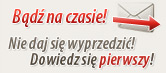
W dziale Sport
-
 Jak radzą sobie beniaminkowie...
Jak radzą sobie beniaminkowie...
- W sezonie PKO BP Ekstraklasy 2022/2023 w lidze biorą udział 3 zespoły które awansowały z Fortuna...
W dziale Extreme
-
 Rowerowa jesień - dlaczego...
Rowerowa jesień - dlaczego...
- Z rowerem sprawa jest prosta – jeśli tylko zaczniesz na nim jeździć, prawdopodobnie dasz...
W dziale Gry
-
 Optymalizacja Fortnite - jak...
Optymalizacja Fortnite - jak...
- Fortnite to gra wieloosobowa. Z tego powodu wymaga odpowiednio zoptymalizowanych ustawień...
W dziale Kultura
-
 7 pomysłów na prezent z okazji...
7 pomysłów na prezent z okazji...
- Tego dnia prezenty wręczają zarówno mężczyźni, jak i kobiety. 8 marca, kiedy obchodzimy Dzień...
W dziale Motoryzacja
-
 Rumunia samochodem...
Rumunia samochodem...
- Rumunia, to piękny kraj, o niepowtarzalnej atmosferze, do którego nie dotarła jeszczemasowa...
W dziale Biznes, Finanse, Prawo
-
 To musisz wiedzieć o...
To musisz wiedzieć o...
- Pozycjonowanie sklepów internetowych to proces, który wymaga długofalowych działań i odpowiedniej...
W dziale Lifestyle
-
 Jak wybrać idealne dżinsy...
Jak wybrać idealne dżinsy...
- Dżinsy męskie to bez wątpienia jeden z najbardziej uniwersalnych elementów garderoby, który...
